Figma is a popular design tool that facilitates collaborative work among UX teams. When combined with headless technology, it can become even more powerful.
It has been described as an online whiteboard for the design of user interfaces. The designs can be developed and reviewed online, and a copy of them can be updated in real-time.
How Headless is Different from Traditional Design?
The term headless refers to a business approach and software structure. It separates the frontend experiences from the data and functionality on the backend.
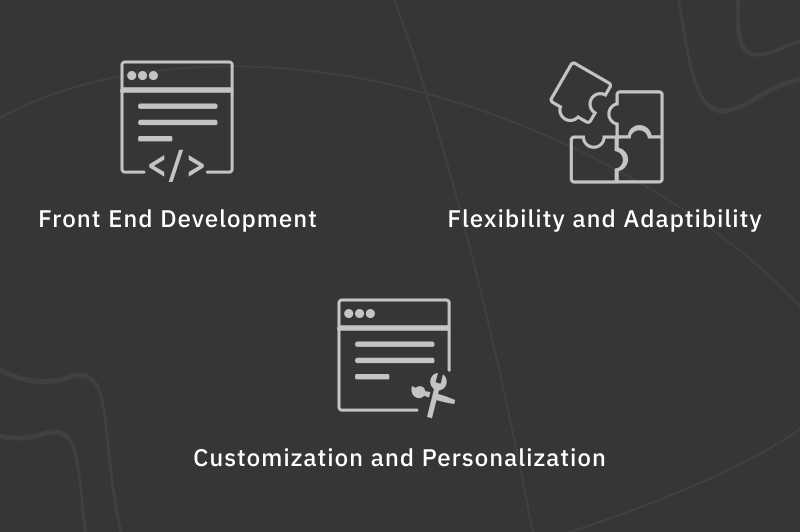
- Front-end Development: In the traditional designing method, there are pre-developed designs or themes. It takes a lot of time to edit the codes and database. In the headless, we design through a JSON file, by which we only need to build the frontend presentation.
- Customization and Personalization: Traditional design themes have the old user experience, as they have default themes. In Headless, each design is built from scratch and has a separate user experience as they do not have predefined themes.
- Flexibility and Adaptability: In Headless, we prepare designs from scratch, so there is an endless scope of customization.
How Webkul Uses Headless Technology with Figma
Webkul uses an API and accepts JSON-formatted content, which makes it an ideal partner for a headless CMS.
Ideally, Webkul creates the theme from scratch and makes it according to what the client asks from us.
Webkul took a few Steps for Figma Headless Design:
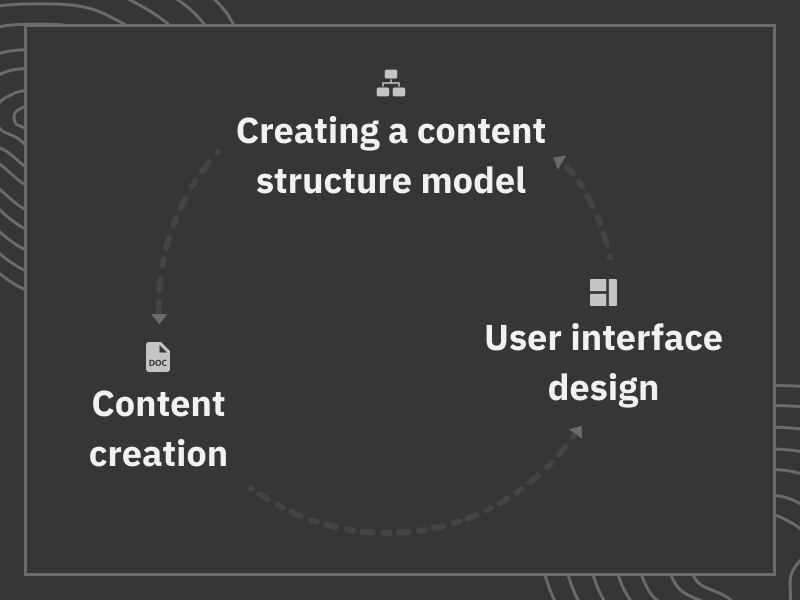
- Creating a Content Structure Model: An important part of any website is its content model, which illustrates how the content will organize on the page. At the beginning of a project, it guides wireframing, design, and content creation.
- Content Creation: The process of creating content involves identifying a new topic, deciding which form your content should take, formalizing your strategy (keyword or otherwise), and writing it. Additionally, most content creation processes involve detailed rounds of edits with other stakeholders before publishing.
- User Interface Design: Users’ visual experience is the first priority in UI design. It is important to have an easy-to-use, functional, and reliable user interface. Users should be able to achieve their goals easily by using an interface that minimizes the effort they have to invest in interacting with a product.
How Webkul Implement Headless Design Methodology
Each business has different services and products, which affect the user experience and user interface.
Webkul focuses on the eCommerce store’s headless UI design of checkout page or shopping cart page. So it is important to maintain these pages with the latest technology i.e Headless.
Top Industries that are using Headless Development with Figma
Figma is considered a great tool when any organization uses it in its design process. Both growing startups and large corporations use Figma to develop UI designs.
Many UX teams around the world are actively exploring the full potential of Figma. Sometimes, it is very complicated to design some pages.
Below are a few examples of Complex Design Pages:
Online Cab Booking
While booking a cab, you can see the pickup and drop location with the availability of cabs. Also, there is a payment page where payment is made once the ride gets started, during the ride, or after the ride.
Food Delivery Application
In these types of applications, the user experience is different. The users have a filter of what kind of food they like. They select the restaurant and can add instructions for cooking or not. All the user interface is based on customer requirements.
If we talk about the checkout design page, contains the total number of items ordered. Also, there is a plus/minus design available on the page before order confirmation.
Hotel and Travel Booking
These organizations work on different designs, where the user has to select the dates and places, when and where they travel, and then only they can proceed with further bookings.
There are multiple design pages in these types of industries, such as a cart page, shopping page, confirmation booking page, etc.
On the payment page, we can see the designs related to multiple payment methods like debit cards, credit cards, UPI, or QR code scanners.
How Webkul Focuses on Designing the Pages
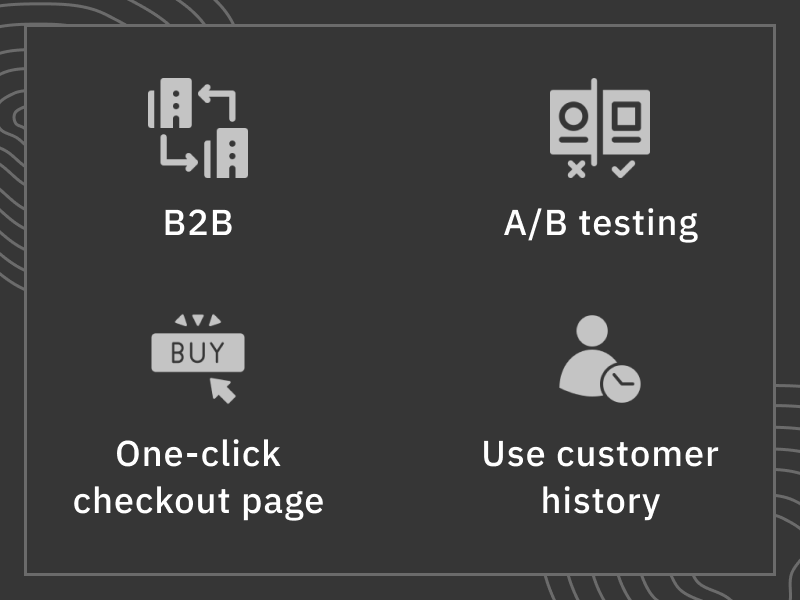
B2B: This is for each business’s requirements and its order. Every customer wants a specific way to place an order.
A/B Testing: The checkout page gets tested with A/B testing. It helps in picking up the best option. This option carries the solution that increases the cart order value.
One-Click Checkout page: The customer does not leave the cart. With one single click, the customer will go to the payment page. It reduces the count of cart abundance.
Use Customer History: The history of customer purchasing is a vital asset. It increases the value of the order.
The Technology Used by Webkul for Headless
ReactJS with Figma
ReactJS are together working with Figma to create the user interface.
- React Figma plugin assists you in resolving these issues by allowing you to control your UI/Code relationship.
- Additionally, it generates React Component code based on your Figma design.
Next.js with Figma
- Next.js is a popular React framework for Headless development.
- It features server-side rendering, automatic code-splitting,
- It has static export options,
- It also alleviates many of the hassles that come with developing production-ready React applications.
- It builds static pages.
Figma and PWA
Webkul creates designs that are PWA-friendly. It works as a native application.
Our designer will use the Mobile PWA eCommerce Design Kit for the PWA design of the website.



Be the first to comment.