

Boost revenue, improve efficiency, and delight your customers with a great experience.
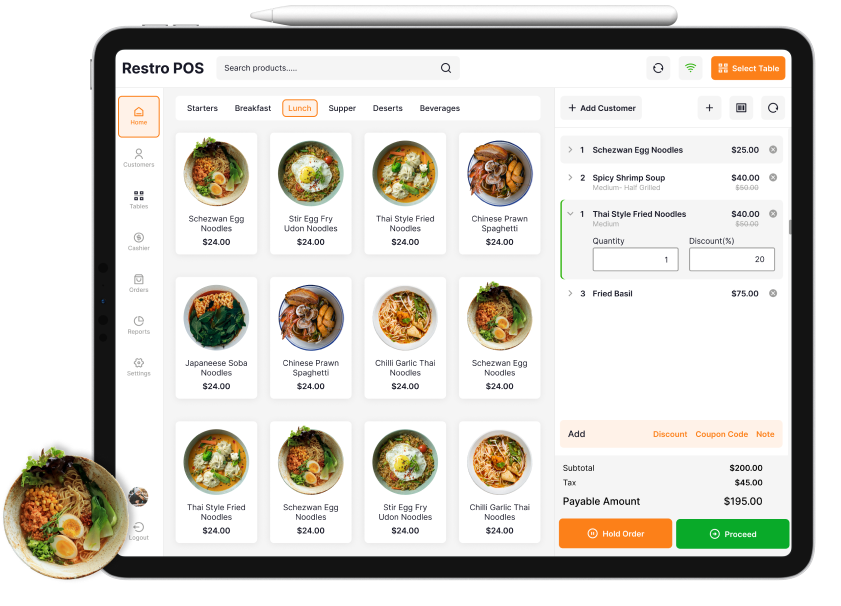
POS has a positive impact on sales and revenue for any business. Additionally, it contributes to greater customer satisfaction, which fosters corporate growth. POS helps a brand to develop a sense of trust with its customers and we can help you achieve this via our POS system UI design services.
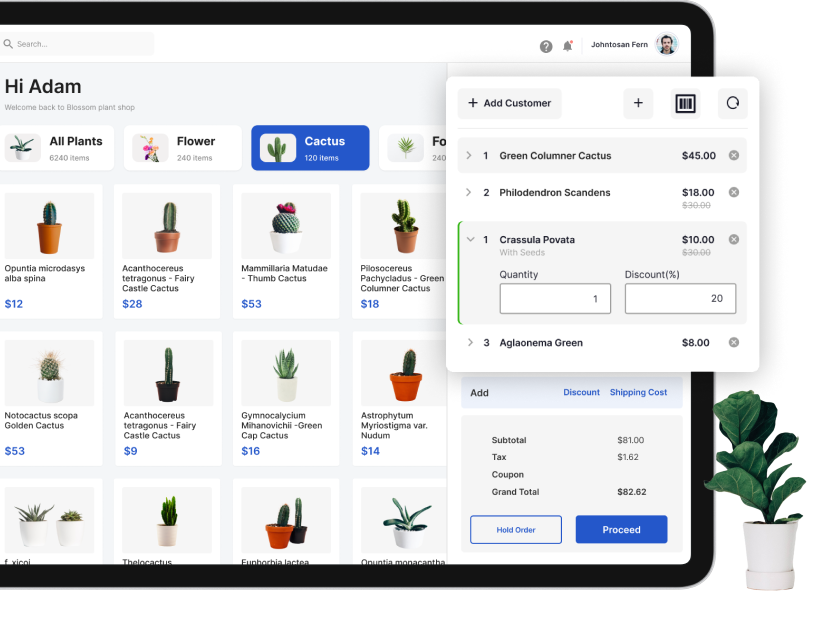
Using various themes, we can make our POS aesthetically pleasing and user-friendly. We can choose and create the perfect POS that suits our business using our point of sale interface design.
Using the pos system UI design we create customer views that allow them to view their products in their cart.
We provide Data Driven designs that help in providing higher conversion rates, lower support queries, and faster user flow.
We create UX-centric digital products that are meaningful and solve real-world problems of users.
We can get POS functionalities right in the palms of our hands, which leads to the reduced need for heavy desktops and such equipment in our store.
We build top-notch Restro POS which is a table booking system for restaurants. The system is packed with features to facilitate fast-paced transactions.
We build UX first digital products that are functional and solve the problem for your users in real-world scenarios.
We create meaningful interfaces that require minimum effort and bring maximum ease to your users.
We focus on both the joy and delight to make your users feel happy and cheerful throughout their journey.
Delivered 100+ design centric projects.
Team of like-minded designers. 15+ years of experience
Worked for 9k+ Clients. Using latest tool and techniques.
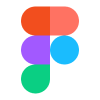




Point of Sale (POS) interface design refers to the visual layout, functionality, and user experience of the software used to manage and process sales transactions at a retail store or other businesses. The design of a POS interface is crucial in creating an efficient and user-friendly system for both employees and customers.
You can easily reserve a restaurant table and add products with a reserved table for the client using the Restro POS system. The POS agent can reserve a table for the specified time slot.

With this POS app, your cashiers may use a single application on their Android or iOS devices for your multiple physical stores.

Merchants may now accept orders from their physical stores and sync sales, inventory, and customer data into the OpenCart online store using the OpenCart POS.
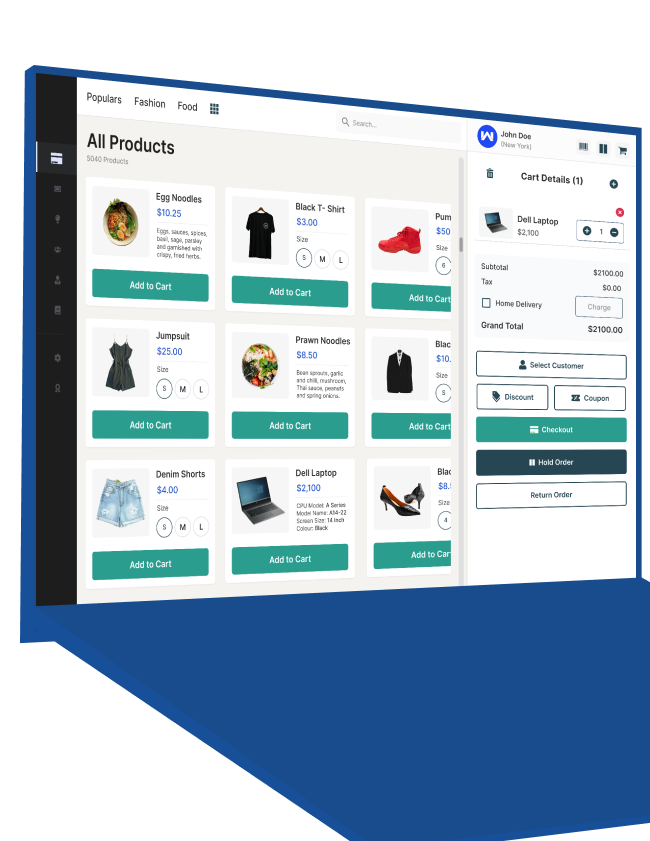
The purpose of Mobikul Standalone POS is to meet the day-to-day requirements of the POS management system. No server is necessary for this kind of POS to extract the data.
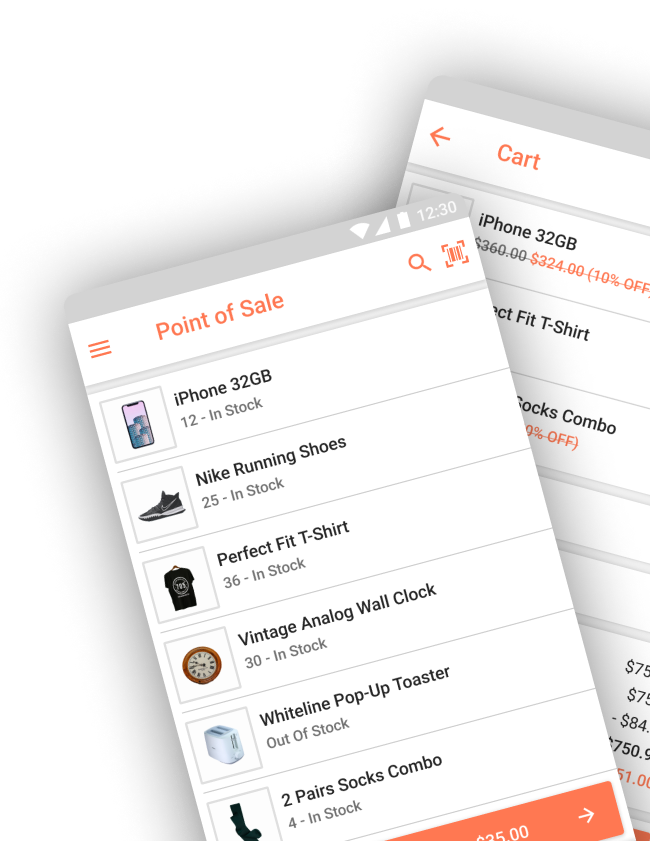
The main key elements from the POS design perspective include the layout, color scheme, and button design for the POS system. Our POS system UI/UX design service will cover the user interface and the user experience part of the POS design and provide you with the best engaging and delightful POS system UI designs.
A web-based POS runs on the web browser and there is no need to have an app for the same. It can be accessed from anywhere on any device that supports a web browser.
POS design for web-based POS typically involves creating a user-friendly interface that can be used on a desktop, tablet, or mobile device. The design should be consistent with the overall brand image and make it easy for customers to complete transactions.
Webkul point of sale interface design services provides you with the best creative designers to design user-friendly Point of Sale interfaces. Our engaging and delightful POS system UI designs services ensure unmatched quality.
Having a point-of-sale system for your physical stores can be helpful in increasing sales of your products. Apart from that, using a POS system can help physical stores enhance their capabilities, improve customer satisfaction, and increase profitability.
Some of the ways that a POS system can help enhance physical store capabilities -
Inventory Management
POS helps store owners keep track of their inventory in real-time. Inventory levels are automatically updated whenever the items get sold. It allows them to know if a product is in stock and when to reorder. This helps prevent overstocking or understocking of products
Sales Reporting
A POS system provides detailed sales reports and overall sales trends for the products and the sales agents. This in turn helps store owners make informed decisions for optimizing their store layout and which products to stock.
Faster Checkout
POS systems enable a faster checkout process by enabling easy product lookup and payment processing. It can help reduce wait time and in turn improve customer satisfaction.
Customer Data Management
A POS system ensures that the store owners are able to collect and manage the customer data. This includes contact information, customer's purchase history, and their preferences. This data can then be used to make informed decisions like personalized marketing campaigns and improve the customer loyalty.
Point of sale interface design is important because it can significantly affect the customer experience and the efficiency of the checkout process. Our POS design service can help reduce errors and improve overall customer satisfaction.
Here are some reasons why POS interface design is important:
Ease of Use
A well-designed POS UI interface is easy to use and intuitive. This makes it faster and more efficient for store employees to complete transactions, which can help reduce wait times and improve customer satisfaction.
Accuracy
A clear and organized POS interface can help reduce errors in transaction processing, which can be costly for the store and frustrating for customers.
Branding
The interface design of a POS system can help reinforce a store's branding and messaging. This can help create a consistent and cohesive customer experience across all touchpoints.
Customization
A POS interface that is designed to be customizable allows store owners to adapt the system to their specific needs, such as changing the layout or adding new features.
The tools that we use for the retail POS design services include Figma, Adobe XD, and Sketch App.
Figma is a cloud-based design and prototyping tool used for creating user interfaces, graphics, and other design elements for digital products. It allows designers and design teams to collaborate in real time on a single design file, making it easy to share and iterate on designs with others.
Adobe XD is a vector-based design tool used for creating user interfaces, prototypes, and animations for digital products such as websites, mobile apps, and desktop applications.
The sketch is a vector-based design tool used for creating user interfaces, graphics, and other design elements for digital products such as websites, mobile apps, and desktop applications.

If you have more details or questions, you can reply to the received confirmation email.
Back to Home