Introduction
Product Information Management (PIM) is a system that helps businesses manage their product data efficiently and consistently across multiple channels.
We’ll explore the importance of design in creating user-friendly PIM systems. Whether you’re wondering how to design for PIM or looking for tips to enhance your current system, this guide is tailored for you.
What is PIM, and Why Does Design Matter?
Understanding PIM
Product Information Management (PIM) is like a big library for product data. It stores all the information about products. This includes details like descriptions, prices, and images. PIM systems help businesses manage this data across multiple channels.
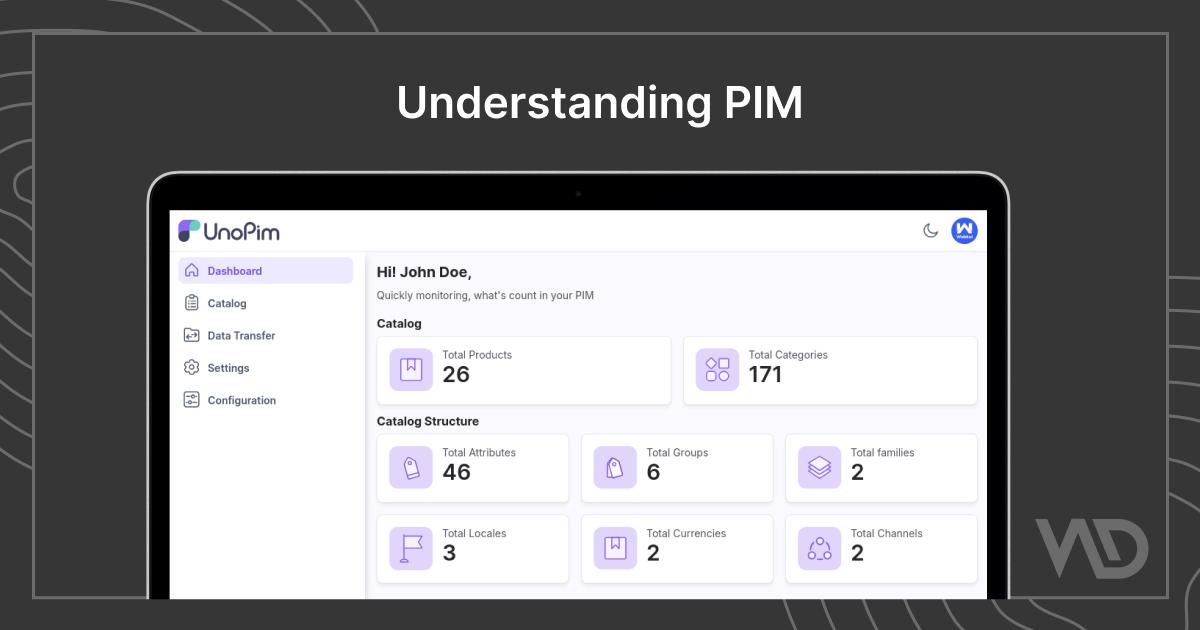
The Importance of Design in PIM
Design plays a big role in making PIM systems easy to use. Good design can improve the user experience (UX) for PIM. It makes sure that users can find and manage product data easily.
A well-designed PIM system helps manage data better, makes it easier to use, and boosts efficiency. It brings all product information into one place and automates tasks, saving time and cost for businesses.
Challenges in Designing PIM Systems
Designing PIM systems comes with its own set of challenges. Understanding these challenges is the first step toward creating an effective PIM design.

Complexity of Product Data
Product data can be very complex. It includes many different types of information. This complexity can make it hard to design a system that is easy to use. To overcome this, it’s important to organize data clearly and logically.
User Diversity
Different users have different needs. For example, a marketing team might need different information than an IT team. Designing a PIM system that meets the needs of all users can be challenging. The solution is to create role-based dashboards.
Scalability Issues
As a business grows, the amount of product data also grows. Designing a PIM system that can scale with the business is crucial. This means creating a system that can handle more data without becoming slow or hard to use.
Core Principles for Effective PIM Design
Effective PIM design is based on several core principles. These principles help ensure that the system is easy to use and meets the needs of all users.
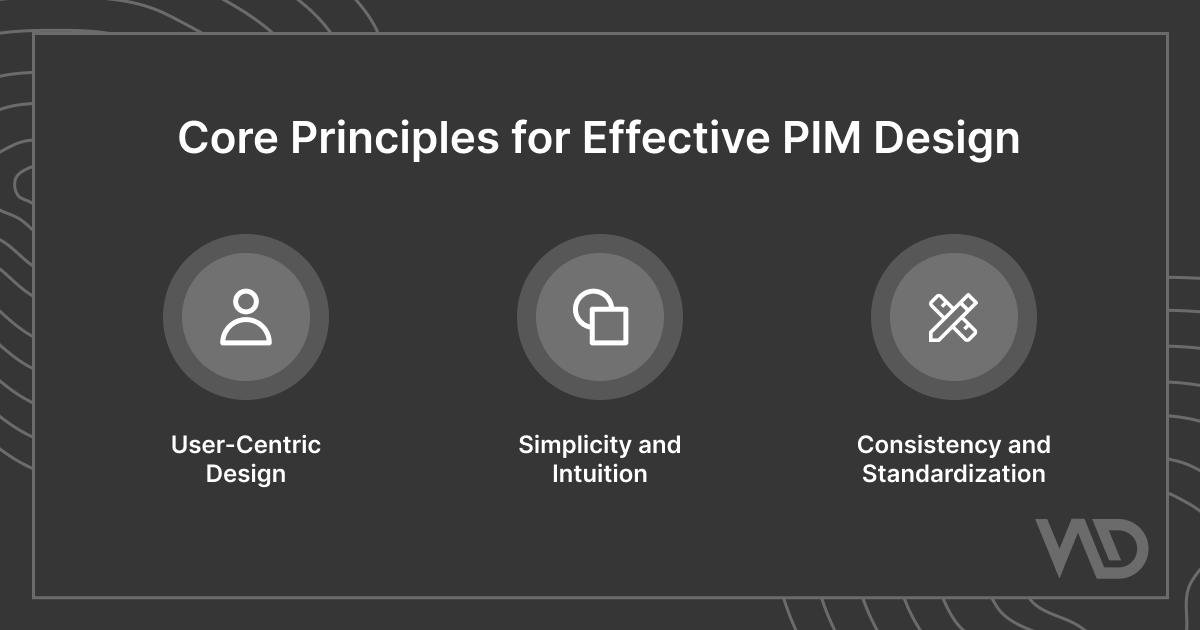
User-Centric Design
User-centric design means putting the user first. This involves understanding the needs and goals of the users. It also means designing the system in a way that makes it easy for users to achieve these goals.
Simplicity and Intuition
Simplicity and intuition are key to good design. The system should be easy to navigate and understand. This means using clear labels, simple layouts, and intuitive controls.
Consistency and Standardization
Consistency and standardization help users understand and use the system. This means using the same design elements and layouts throughout the system. It also means following standard design practices.
Key Features to Incorporate in PIM Design
Intuitive User Interface
An intuitive user interface is essential for managing large volumes of product data. The interface should be easy to navigate and use, allowing users to quickly find and update the information they need.
Scalability
Scalability is a key feature in PIM design. The system should be able to handle increasing volumes of data and users as the business grows.
Data Visualization
Data visualization is an important feature in PIM design. By using charts and graphs, businesses can gain insights into their product data and make informed decisions.
Role-Based Dashboards
Role-based dashboards allow different users to have customized views of the product data. By providing role-based dashboards, users can access the information they need quickly and efficiently.
Data Quality Management
Data quality management is essential for maintaining the accuracy and consistency of product information. This can be achieved by incorporating validation and enrichment tools that help ensure data quality.
Multi-Channel Syndication
Multi-channel syndication ensures that product information is consistent across all channels. This can be achieved by integrating the PIM system with external platforms.
Steps to Design for PIM: A Practical Approach
Step 1: Understand User Needs
The first step in designing a PIM system is to understand the needs of the users. This can be achieved by conducting user research, such as interviews, surveys, and usability testing.
Step 2: Plan the Data Structure
The next step is to plan the data structure. This involves identifying the types of data that will be managed in the PIM system and how they will be organized.
Step 3: Design the User Interface
The user interface is a crucial part of the PIM system. This can be achieved by using clear labels, consistent layouts, and intuitive navigation menus.
Step 4: Implement Data Visualization
Data visualization is an important feature in PIM design. By using charts and graphs, businesses can gain insights into their product data and make informed decisions.
Step 5: Test and Iterate
The final step is to test the PIM system and make improvements based on user feedback. By testing and iterating, you can ensure that the PIM system meets the needs of the users.
Best Practices and Common Pitfalls
Best Practices
- User-Centric Design: Always think about the user when designing. Do research and testing to make sure the system works well for them.
- Scalability: Create a system that can grow with the business, so it doesn’t become slow or outdated.
- Data Quality Management: Use tools to check and improve the data, ensuring it stays accurate and reliable.
- Multi-Channel Syndication: Make sure the system can connect smoothly with other platforms to keep product information consistent everywhere.
Common Pitfalls to Avoid
- Overlooking User Needs: Don’t assume you know what users want. Always ask them and test the system to make sure it meets their needs.
- Ignoring Scalability: If you design a system that can’t grow as the business grows, it will cause problems later. Make sure the system can expand.
- Neglecting Data Quality: It’s very important to keep data accurate and consistent. Poor data can lead to mistakes.
- Poor Integration: Your system should connect well with other platforms. This keeps information consistent across all channels.
Examples of Well-Designed PIM Systems

Conclusion: Designing a PIM That Scales
Designing a PIM system means finding a balance between how it works and how easy it is to use. By focusing on simple, clear designs, making sure it can grow with the business, and thinking about what users need, businesses can make their PIM systems more helpful and efficient.
A well-designed PIM system makes managing product data easier and more accurate. It helps teams work better together and speeds up the process of getting products to market. By organizing data clearly, businesses can be more efficient and successful.

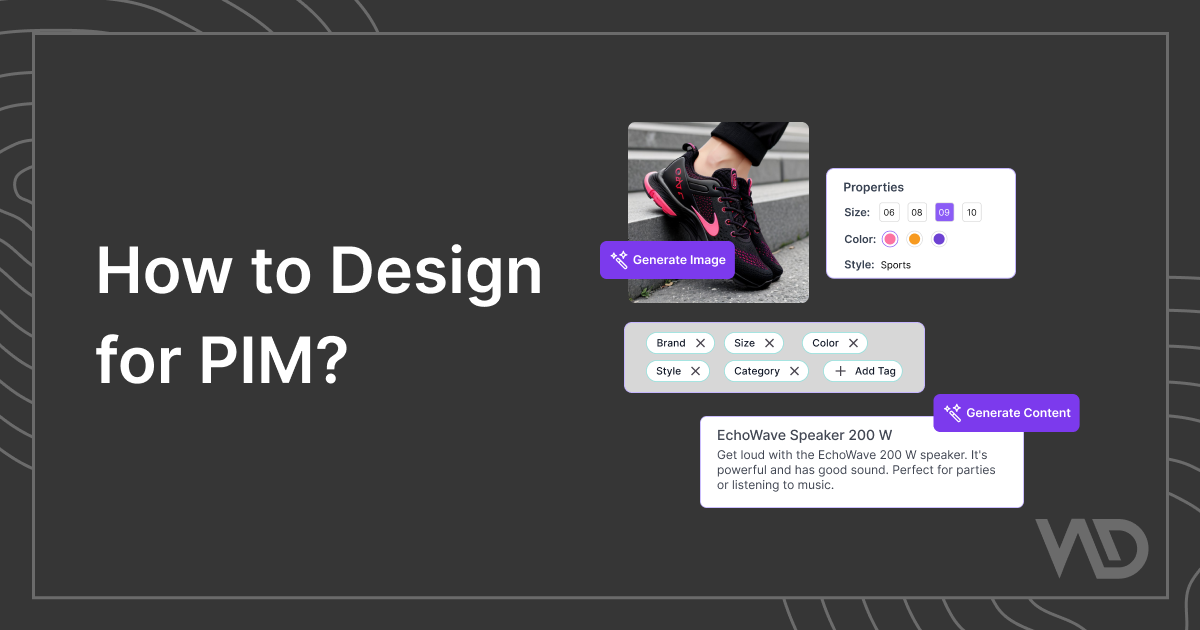
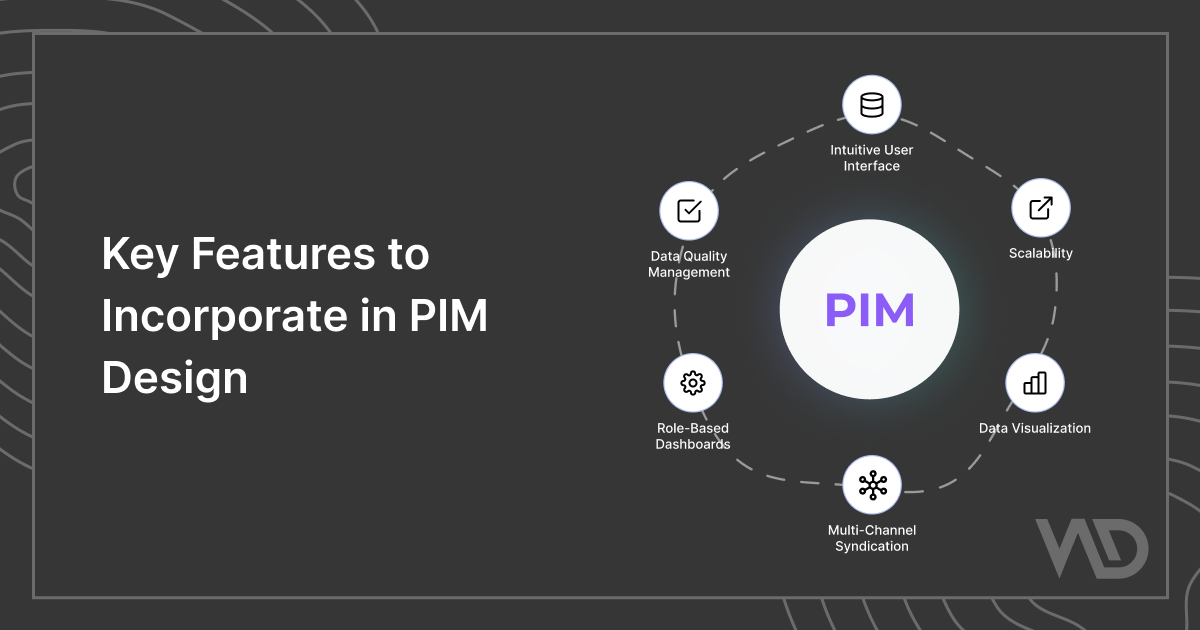
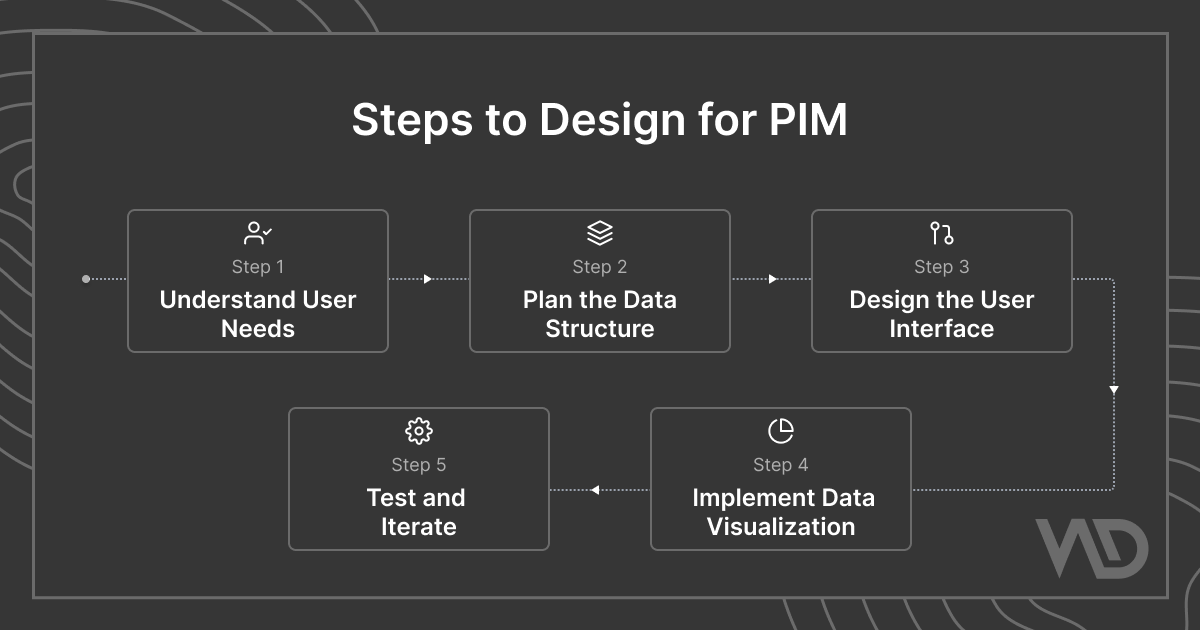

Be the first to comment.