With the rise of e-commerce, online shopping is easier than ever. However, to capture attention and drive conversions, websites need to look good and be easy to use.
But how do we take a design idea and turn it into a real, functional store? This is where Figma to Bagisto Conversion is useful!
Why use Figma for Bagisto Conversion?
At Webkul, we use Figma to create scalable design systems while maintaining collaboration.
It helps our team to work faster and provide a successful website design service based on Bagisto.

1. High-Fidelity Designs
Figma helps us create detailed and accurate designs that we can easily convert into the Bagisto platform.
2. Design System
We design consistent and strong user interface (UI) elements that improve the overall experience of users on Bagisto, as evident in our solutions like Quick Commerce.
3. Responsive Design
We make sure that our Bagisto stores offer the best user experience on all devices. Our Figma designs look and work great on smartphones, tablets, and computers.
4. Better Collaboration
Figma’s real-time collaboration tools allow our designers and developers to work together smoothly.
This helps minimize mistakes and makes sure that Bagisto projects match the original design.
5. Interactive Prototyping
Figma helps us to show stakeholders how the Bagisto platform will work and look before we start the actual development.
6. Easy Handoff to Developers
Figma makes it easy to pass designs to developers by providing all the assets, straight from the design.
Figma’s Developer Mode makes it simple for developers to get the code snippets and detailed design information they need. This ensures a smooth Figma to Bagisto conversion.
Our Process of Converting Figma Designs to Bagisto
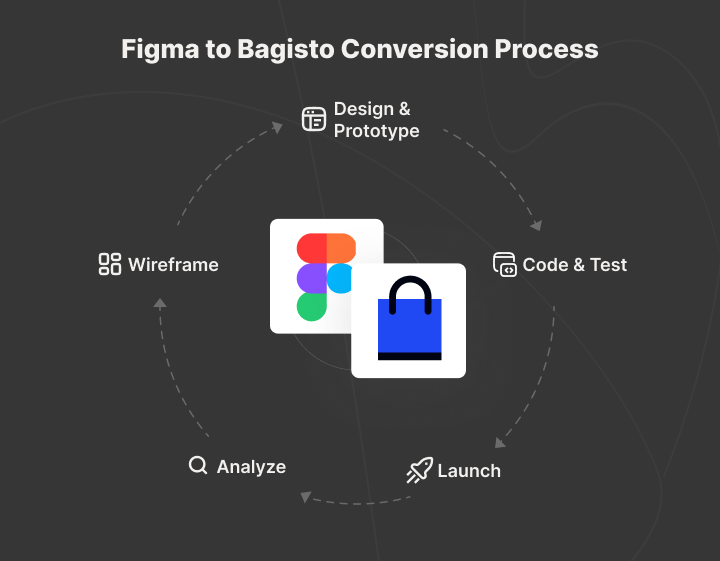
At Webkul, we use a careful process for Figma to Bagisto conversion that look great and works well.
1. Analyse Client Needs
We collect client requirements to understand their needs and brand identity.
2. Wireframing
On Figma, we make skeletons or blueprints of the Bagisto platform before creating actual designs.
3. Design and Prototyping
We design detailed and interactive designs for Bagisto in Figma. This makes sure we provide a smooth user experience and get client approval.
4. Development and Testing
Our development team uses Figma to implement designs smoothly and tests Bagisto themes on different devices to ensure they work well everywhere.
5. Launch
After thorough testing, we convert the Figma designs to Bagisto and ensure they can grow as the client’s business expands.
Our Figma to Bagisto Conversion Services
At Webkul, we provide a range of Figma to Bagisto conversion services to enhance your e-commerce stores.
1. Stunning Bagisto Theme

- We turn the Figma designs into vibrant and fully functional traditional or Headless design themes for Bagisto.
- Our custom themes, like the Bagisto Fashion Commerce , focus on every detail to provide great looks and usability.
2. Bagisto Mobile Applications

- We expand the Bagisto store’s reach by providing mobile app design services for both Android and iOS devices.
- Our products such as the Bagisto Native Mobile App provide a smooth shopping experience to its users.
- Our themes, such as Vape Commerce, are designed to work seamlessly across all devices, whether it’s web, phone, or tablet.
3. Bagisto PWA Design
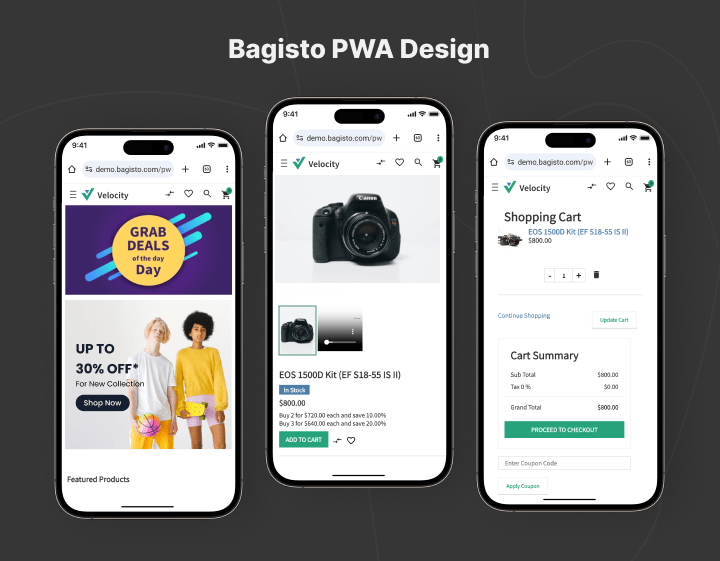
- We offer PWA Design services like Laravel eCommerce PWA that load quickly and offer offline capabilities.
- Our PWA gives users an app-like experience when shopping in your Bagisto store.
4. Bagisto POS Design
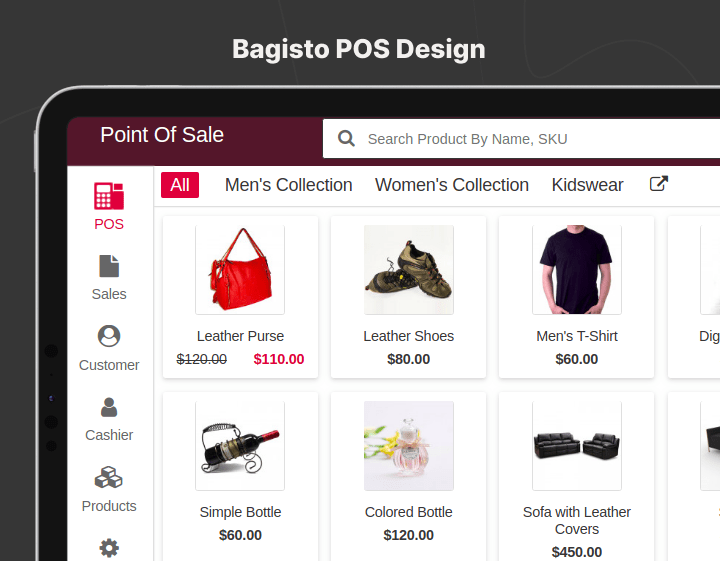
- When we convert our POS designs from Figma to Bagisto, they connect smoothly with your Bagisto backend.
- Webkul Design’s POS design services makes in-store transactions easier and boosts overall efficiency.
4. Bagisto Backend and Navigation System
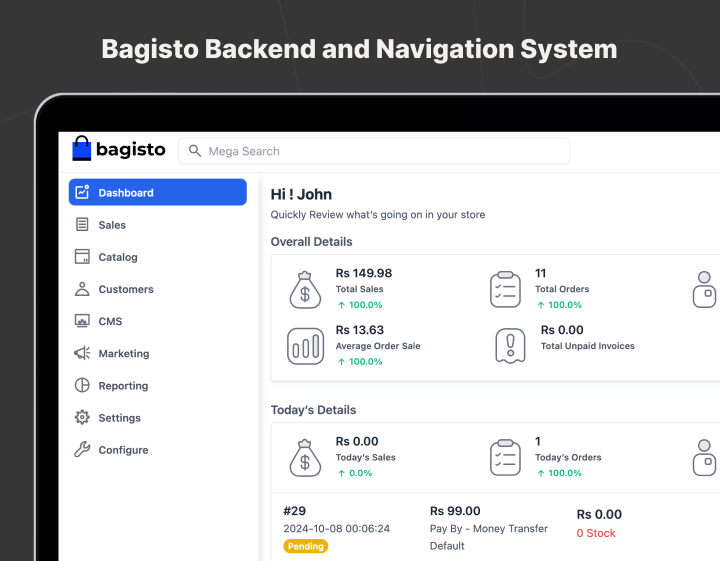
- We design an easy-to-use backend that helps you analyze your sales and customers.
- We focus on creating smooth navigation systems that make it easier for your customers to shop, ultimately helping you get more sales.
Best Practices for Figma to Bagisto Conversion
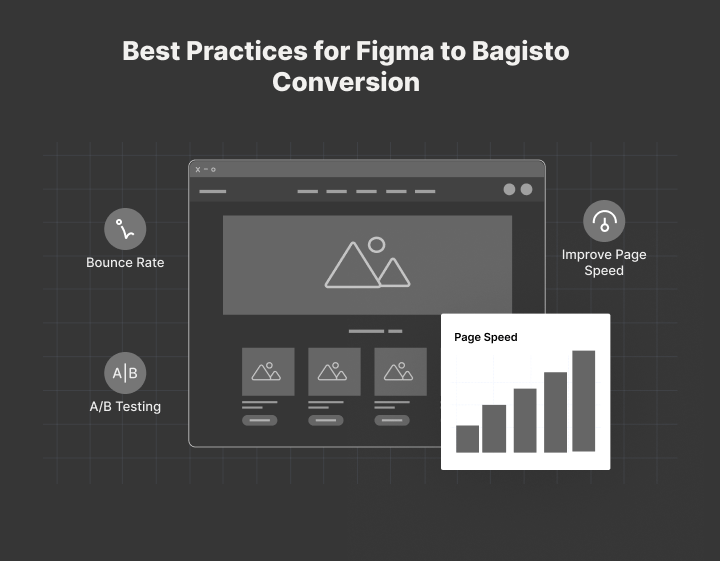
When we change designs from Figma to Bagisto, there are a few important things to keep in mind that can make our projects better.
Bounce Rate
- During the design phase, Figma helps us create easy-to-use and engaging prototypes. This lets us check if people can move around easily on our platform.
- After we convert the design to a Bagisto theme, we can look at ways to improve the content and make navigation better. When users find it simple and enjoyable to explore, they are more likely to stay longer on the site.
A/B Testing
- We can design variations of UI elements in Figma for A/B testing.
- Also, we can try out different placements of call-to-action buttons, improve the checkout process, and many more in Bagisto.
- Doing this helps make the user experience better and attracts more visitors to our site.
Improve Page Speed
- Figma allows us to export smaller files, which means they load more quickly.
- Plus, it helps us to give developers cleaner code by getting rid of unnecessary elements. This leads to a quicker and smoother experience for users on the Bagisto platform.
Conclusion
We are a UI/UX Design agency with over 500 skilled developers and over 20 talented designers who work together to create custom Bagisto themes just for you.
Our main focus is to make sure your customers have a great experience when they visit your online store.
With our Figma to Bagisto conversion services, we can turn your ideas into an impressive e-commerce store. If you’re ready to get started, reach out to us today!



Be the first to comment.