Overview
Have you ever wondered how to make a CRM system people love using? Designing a good CRM is more than just making it look pretty. It’s about making it work well for everyone.
We’ll cover everything from the basics of CRM to real examples. So, let’s dive in and make CRM design simpler and more effective for everyone.
What Exactly is a CRM?

CRM stands for Customer Relationship Management. It is a tool that helps businesses manage customer interactions. Furthermore, it keeps all the important details in one place.
This includes contact information, past purchases, and even notes from conversations. We also design CRM mobile apps to ensure seamless access to these features on any device.
In addition, CRM development helps businesses better understand their customers and build stronger relationships.
How Does Good Design Help?
Improves Organization
A poorly designed CRM is like a messy desk—hard to navigate and frustrating. A well-designed CRM is like a clean desk where everything is easy to find.
Enhances User-Friendliness
A good CRM should be simple to navigate with clear labels, readable information, and big, easy-to-click buttons. Colors that are easy on the eyes further improve usability.
Provides Clear Customer Insights
Important details like a customer’s name, email, phone number, and purchase history should be displayed prominently. This helps teams understand customer preferences and provide better service.
Essential Features of a CRM System
A CRM system is like a super helper for businesses. It helps them keep track of customers. But what makes a CRM system really good? Let’s look at some key features.

Contact Management
A good CRM needs great contact management. This means it should keep all customer info in one place. For example, names, emails, and phone numbers. Furthermore, it should be easy to find this information.
Sales Tracking
Sales tracking helps you see where your sales are. It shows you what deals are in progress. Also, it helps you know which deals are done.
Task Management
Furthermore, a good CRM helps with task management. This means you can make to-do lists for your team. Also, you can assign tasks to different people.
Communication Tracking
In addition, communication tracking is key. This feature keeps track of all talks with customers. For example, emails, calls, and chats. Therefore, you can see what was said and when.
Reporting and Analytics
Moreover, reporting and analytics are very helpful. This feature shows you how your business is doing. It gives you charts and graphs. Therefore, you can see what’s working and what’s not.
Automation
Finally, automation is a great feature. It helps you do things without doing them by hand. For example, sending emails when a deal is closed. Also, it can remind you about tasks.
Steps to Design a Great CRM
Making a CRM system that people love to use is very important. A good CRM helps businesses keep track of customers. Let’s look at how to design a CRM that is easy and fun to use.

Step 1: Understand Your Users
First, you need to know who will use the CRM. Therefore, talk to the people who will use it every day. Ask them what they need. What problems do they have now? What would make their work easier?
Step 2: Plan the User Flow
Next, think about how people will use the CRM. What steps will they take to do their jobs? For instance, how will they add a new customer? How will they find old customer info? Draw out these steps.
Step 3: Create Simple Layouts
Now, it’s time to design the screens. Keep things simple. Use clear labels. Also, use big buttons that are easy to click. Don’t put too much on one screen. Instead, break it into smaller parts.
Step 4: Use Colors Wisely
Colors can make a big difference. Use colors that are easy on the eyes. Also, use colors to show important things. For example, you can use red for errors. You can use green for success.
Step 5: Test and Improve
After you design the CRM, test it with real users. Watch them use it. Ask them what they think. Then, use their feedback to make the CRM better. This is very important for making a great CRM.
Principles and Best Practices for CRM Design
Keep it Simple
A CRM should not be confusing, so use simple words, clear layouts, and big, easy-to-read labels for each section while avoiding too many buttons or options on one page.
Be Consistent
Use consistent colors, fonts, buttons, and menus across all pages to help users learn the system quickly and make the CRM feel familiar.
Make it Easy to Find Things
Use a clear search bar and organize information logically, such as keeping all customer details in one place for easy access.
Use White Space
Use white space effectively to keep the page clean and help users focus on what’s important, rather than filling every space with text or buttons.
Use Visuals
Use icons and pictures, such as a phone icon for contact information, to help users understand information quickly, and incorporate charts and graphs to present data in an easy-to-digest way.
Make it Work on All Devices
A CRM should work well on computers, tablets, and phones. Therefore, make sure the design changes to fit each screen.
Top Free Open Source CRM Examples
Discover the best free open-source CRM software and learn how businesses use them to manage customer relationships efficiently.

Final Thoughts on CRM Design
Good CRM design is simple and easy to use. In addition, it should help users do their jobs faster. It should also help them make fewer mistakes. Remember, a happy user is a productive user.
Now it’s your turn. Go out and create amazing CRM experiences. Use what you’ve learned. Make CRM systems that people love to use. Start today and make a difference!

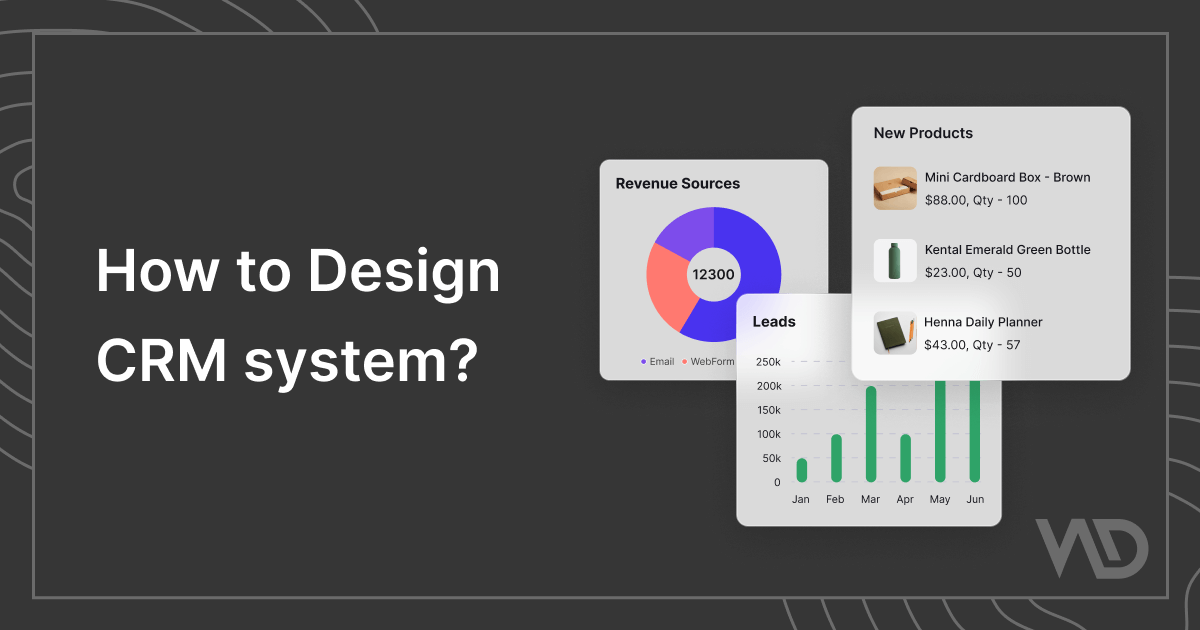

Be the first to comment.